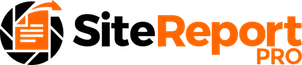If you are in receipt of an Apple Promo Code that is applicable for Site Report Pro, the code can be redeemed on your iPhone/iPad as follows:
- Open the Apple App Store
- Scroll to the very bottom of the screen and tap “Redeem”
- Type in your Apple credentials (if asked)
- Tap on “enter code manually”
- Enter the code and tap “Redeem”
- Tap “Done”